Password managers is the solution to pain of remembering passwords, tiring process of generating strong password using some online services and more.
Now you are looking for a trustworthy password manager that you can entrust your passwords with, without having to panic about risks and privacy compromise.
Also you are here because you don’t trust the broswers/Chrome password manager knowing that anyone that have access to your phone lock key, can also access your chrome stored passwords.
You also want to make sure you are picking the best password manager, well, I know this can be tricky.
So in this guide, i will share with you the best password managers that makes sure you and i get full security, transparency, ease of use, good performance and service compability
Ready? Let’s jump in
1. Dashlane

Dashlane is what i do recommend for my friends because i have tested and used them, Dashlane password manager has an easy software interface that you can navigate, making it good for both tech and non tech individuals to use.
With Dashlane, you just have one master key to all your passwords, so even if anyone gets into your phone they cant access your passwords if they don’t know your master key.
Unlike the chrome password manager, where anyone that knows your phone lock key can access your password.
Dashlane has also have some extra features coupled with it, so it is not just an ordinary password manager, it has the password health feature that checks your stored password and gives you the highlight of how your password status is.

Dashlane also have a password generator that helps you generate strong passwords to replace the weaker passwords that you have.
And there is also a fast way to replace your weak password easily, using Dashlane password changer to strengthen the security of your passwords.
Another plus to have Dashlane is that, you get the credit monitoring, identity restoration support feature from them, in addition to their identity theft insurance if you can afford it.
All these features with an Individual Premium Plus plan is $119.99 yearly while the Family Premium Plus is $179.99 yearly.
The above plans are only available in few countries and US.
With just one subscription up to 6 people can access the Dashlane password manager using the Family plan that cost $89.99 yearly.
The Family Plan has a Dashboard where the payee can manage the members and the bills.
Each member has a private account and the payee can never access those members account, so there is nothing to worry about.
Dashlane also have the free plan, limiting the features you can access, like 50 passwords limit per device and sign-up and sign-in auto fill screens.
Dashlane is available on both Android, iPhone, iPad, Mac, Windows, Linux and browsers extensions
Pricing:

Bitwarden is also an easy to use password manager, what makes bitwarden a champ is that, it’s an open source password manager.
It has been around since 2016, it has a convenient cross-platform apps, this means, you can use it on iPhone, Android, Windows, MacOS, Linux systems and browser extensions.

Bitwarden allows you to sync across all your devices with ease, also Bitwarden has been audited too, and its encryption logic is done locally, so none of your data is being stored on the Bitwarden servers.
You can further more to your Bitwarden instance your self, since the software is open, you can clone and spin up your own servers yourself.
Bitwarden is great password manager and they offers series of multi-user accounts(which are called business account), but i prefer to NordPass for enterprise/business usages.
Bitwarden has both the paid and the free plan also, jus like Dashlane and others, also migrating from other password manager to Bitwarden is seemless.
Pricing:
3. NordPass
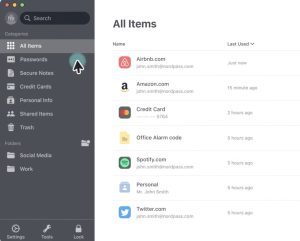
NordPass is an extension of NordVPN and it is undisputable one of the best secure password manager.
They offer end-to-end encryption meaning your passwords can’t be sniffed by the bad guys.
NordPass encryption is considered as the one of the advanced encryption protocol.
NordPass has a nice and friendly user interface, we have also found NordPass easy to install and use on Android, iPhone, iPad, MacOS, Linux and other web browsers.
Knowing fully well that a lot of people uses NordPass, you don’t have to panic, it’s really one of the secure password manager you can use.
NordPass also have the 30 days money guarantees, so you know, you have nothing to loose, if you are not cool with their password manager.
NordPass also has a Free Plan of 30 day free trial, just like others, you can make use of their free trial also to navigate around their password manager.
Now you are looking for a trustworthy password manager that you can entrust your passwords with, without having to panic about risks and privacy compromise.
Also you are here because you don’t trust the broswers/Chrome password manager knowing that anyone that have access to your phone lock key, can also access your chrome stored passwords.
You also want to make sure you are picking the best password manager, well, I know this can be tricky.
So in this guide, i will share with you the best password managers that makes sure you and i get full security, transparency, ease of use, good performance and service compability
Ready? Let’s jump in
1. Dashlane

Dashlane is what i do recommend for my friends because i have tested and used them, Dashlane password manager has an easy software interface that you can navigate, making it good for both tech and non tech individuals to use.
With Dashlane, you just have one master key to all your passwords, so even if anyone gets into your phone they cant access your passwords if they don’t know your master key.
Unlike the chrome password manager, where anyone that knows your phone lock key can access your password.
Dashlane has also have some extra features coupled with it, so it is not just an ordinary password manager, it has the password health feature that checks your stored password and gives you the highlight of how your password status is.

Dashlane also have a password generator that helps you generate strong passwords to replace the weaker passwords that you have.
And there is also a fast way to replace your weak password easily, using Dashlane password changer to strengthen the security of your passwords.
Another plus to have Dashlane is that, you get the credit monitoring, identity restoration support feature from them, in addition to their identity theft insurance if you can afford it.
All these features with an Individual Premium Plus plan is $119.99 yearly while the Family Premium Plus is $179.99 yearly.
The above plans are only available in few countries and US.
With just one subscription up to 6 people can access the Dashlane password manager using the Family plan that cost $89.99 yearly.
The Family Plan has a Dashboard where the payee can manage the members and the bills.
Each member has a private account and the payee can never access those members account, so there is nothing to worry about.
Dashlane also have the free plan, limiting the features you can access, like 50 passwords limit per device and sign-up and sign-in auto fill screens.
Dashlane is available on both Android, iPhone, iPad, Mac, Windows, Linux and browsers extensions
Pricing:
- Free Plan – Free
- Premium – $4.99/monthly, $59.99 paid annually
- Premium Plus – $9.99/monthly, $119.99 paid annually
- Premium Family – $7.49/monthly, $89.99 paid annually
- Premium Plus Family – $14.99/monthly, $179.99 paid annually

Bitwarden is also an easy to use password manager, what makes bitwarden a champ is that, it’s an open source password manager.
It has been around since 2016, it has a convenient cross-platform apps, this means, you can use it on iPhone, Android, Windows, MacOS, Linux systems and browser extensions.

Bitwarden allows you to sync across all your devices with ease, also Bitwarden has been audited too, and its encryption logic is done locally, so none of your data is being stored on the Bitwarden servers.
You can further more to your Bitwarden instance your self, since the software is open, you can clone and spin up your own servers yourself.
Bitwarden is great password manager and they offers series of multi-user accounts(which are called business account), but i prefer to NordPass for enterprise/business usages.
Bitwarden has both the paid and the free plan also, jus like Dashlane and others, also migrating from other password manager to Bitwarden is seemless.
Pricing:
- Individual Free Plan – Free Forever
- Individual Premium Plan – $1.00/monthly and $10 paid annually
- Sharing Free Plan – Free Forever
- Sharing Family – $3.33 billed monthly
- Business Team Organization – $3/monthly per person
- Business Enterprise Organization – $5/monthly per person
3. NordPass
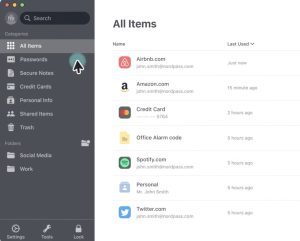
NordPass is an extension of NordVPN and it is undisputable one of the best secure password manager.
They offer end-to-end encryption meaning your passwords can’t be sniffed by the bad guys.
NordPass encryption is considered as the one of the advanced encryption protocol.
NordPass has a nice and friendly user interface, we have also found NordPass easy to install and use on Android, iPhone, iPad, MacOS, Linux and other web browsers.
Knowing fully well that a lot of people uses NordPass, you don’t have to panic, it’s really one of the secure password manager you can use.
NordPass also have the 30 days money guarantees, so you know, you have nothing to loose, if you are not cool with their password manager.
NordPass also has a Free Plan of 30 day free trial, just like others, you can make use of their free trial also to navigate around their password manager.
Likes:
Mr.100ml
